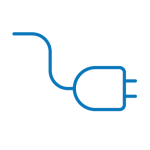Resource Centre
Learn more about Cetopo, through software specific tutorials, plugins, and information on our data sources.
Data sources
TERRAIN
Terrain data underpins all features available in Cetopo. As well as forming the terrain model, this data provides elevation information for buildings, roads, trees etc.
The data is sourced from the LIDAR Composite DTM Model by the UK Government Department of Environment, which covers England with a 1mx1m grid, and Scotland with a grid density ranging from 0.25mx0.25m to 1mx1m. The data covers all of England, and Southern Scotland. More rural areas of Northern Scotland are largely omitted. For more information on technical details and coverage, please refer to UK Gov. Website.
Accuracy considerations
Cetopo’s terrain model is accurate to ±0.15m. It is based on a 1x1m grid which accurately captures all major terrain features such as hills, roads, fields and lakes. It also shows smaller features like mounds, paths, ditches and cliffs accurately. Any features smaller than the grid, such as rocks, crevices and small pits, are unlikely to show in the data. Steep gradients, such as cliffs, are smoothed out by the grid. For example, a vertical drop of 5m might show as a 80° slope instead.
Urban Areas
Buildings and structures like bridges have been removed from the laser scanned data. The model is not as strong in urban areas, where most of the terrain is hidden by buildings.
BUILDINGS
Cetopo provides detailed 2D & 3D buildings to help users understand the context for new developments and to anchor them in place. Cetopo provides Level of Detail (LOD) options up to and including LOD2, to suit different use cases in 3D.
The buildings data is sourced from several datasets:
Building Footprint: OS MasterMap by Ordnance Survey
Building Elevation: LIDAR Composite DTM Model by the UK Government Department of Environment
Building 3D Geometry: LIDAR Composite DTM Model by the UK Government Department of Environment
Accuracy
Please refer to the source for more information about technical details. Buildings are digitized with various methods depending on location. Accuracy varies from very high (in cities for example), to medium (remote cottages in dense forest). Building height is estimated from the laser-points data, and is quite accurate in most cases. The municipal datasets, where available, offer much improved accuracy for many buildings.
Models
In some areas of the UK Cetopo’s 3D buildings dataset is the only one available. The 3D models are computed from laser scanning datasets, and are generally very accurate, and is updated whenever there is new laser data available. The models provided enable accurate solar studies, visibility analysis and work as excellent background material for visualizations.
PROPERTIES
Property boundaries are available in 2D from the OS Mastermap from Ordnance Survey.
International Cadastral property data is collected differently in Scotland and England.
For England, data is sourced from the National Land Registry for England and Wales by HM Land Registry. Data includes cadastral ID, and boundaries. However, property boundary information in England is not well defined or documented so this will not always exist. Please refer to gov.uk for more information.
For Scotland data is sourced from The Land Register of Scotland by The Registers of Scotland for Scotland. Cadastral data includes cadastral ID and boundaries.
Lookup
Cetopo provides two-way lookup of cadastral data. Either search by ID to receive the boundary, or search by location to receive the ID(s). To do the former, type the ID in the search bar in the map view. To do the latter, search by address and click on the location of the property.
TREES
Forest data provided by Cetopo includes overall shape of forested area, estimation of individual tree positions and sizes, and a rough estimation of species. Data is sourced from:
Forest geometry is localised from the LIDAR Composite DTM Model by UK Gov. Department of Environment
Tree species are based on the Tree Species Database datasets by the National Forest Inventory
Accuracy
The National Forestry Inventory supplies polygons which our algorithms rasterise to a 5m resolution, which accurately portray individual tree placement and overall forest shape. This cannot however be 100% accurate, so an independent survey would be needed to confirm specific tree placement.
The National Forestry Inventory also supplies information on tree species, which we also average out over 5m areas.
ROADS
Data is sourced from the OS Mastermap dataset by Ordnance Survey, which contains data on road widths, names, and geometry, and include pavements and road islands.
Accuracy
Roads are digitised by connecting a set of discrete points. This ‘connect the dots’ method is highly accurate along straight roads, but can be weaker on tight turns. Please visit Ordnance Survey for more information about technical details.
Road elevation is based on the terrain data. This provides accurate interpolation of elevation data between the data points from Ordnance Survey.
ORTHOPHOTO
Cetopo sources it’s orthophotos from Bluesky, which is accredited by Ordnance Survey
The Orthophotos are currently available with a 10-12.5cm resolution in Urban areas, and a 25cm resolution nationwide.
TERRAIN
Terrain data underpins all features available in Cetopo. As well as forming the terrain model, this data provides elevation information for buildings, roads, trees etc.
The Lidar data is sourced from the AHN (Actueel Hoogtebestand Nederland) which is a collaborative project between Waterschappen, Provincies en Rijkswaterstaat. It covers all of the Netherlands with a 0.5mx0.5m grid. Currently we are using AHN4, and implementing AHN5 as it becomes available. For more information on technical details and coverage, please refer to the AHN website.
Accuracy considerations
This grid accurately captures all major terrain features such as hills, roads, fields and lakes. It also shows smaller features like mounds, paths, ditches and cliffs accurately. Any features smaller than the grid, such as rocks, crevices and small pits, are unlikely to show in the data. Steep gradients, such as cliffs, are smoothed out by the grid. For example, a vertical drop of 5m might show as a 80° slope instead.
Urban Areas
Buildings and structures like bridges have been removed from the laser scanned data. The terrain model is not as strong in urban areas, where most of the terrain is hidden by buildings.
BUILDINGS
Cetopo provides detailed 2D & 3D buildings to help users understand the context for new developments and to anchor them in place. Cetopo provides Level of Detail (LOD) options up to and including LOD2, to suit different use cases in 3D.
The buildings data is sourced Basisregistratie Adressen en Gebouwen (BAG), which provides 3D models at LOD2.2
Accuracy
Please refer to the source for more information about technical details. Buildings are digitized with various methods depending on location. Building height is estimated from the laser-points data, and is quite accurate in most cases.
Models
The 3D models are computed from laser scanning datasets, and are generally very accurate, and is updated whenever there is new laser data available. The models provided enable accurate solar studies, visibility analysis and work as excellent background material for visualizations.
PROPERTIES
Cetopo sources its cadastral data from the Basisregistratie Kadaster (BRK) by Kadaster.nl. Cadastral data includes cadastral ID and boundary and boundary markers.
Lookup
Cetopo provides two-way lookup of cadastral data. Either search by ID to receive the boundary, or search by location to receive the ID(s). To do the former, type the ID in the search bar in the map view. To do the latter, search by address and click on the location of the property.
TREES
Forest data provided by Cetopo includes overall shape of forested area, estimation of individual tree positions and sizes. Forest Geometry is sourced from the AHN lidar data.
Accuracy
The point density used for forested areas is 4 points per m2 in most areas, which accurately portray individual tree placement and overall forest shape. This cannot however be 100% accurate, so an independent survey would be needed to confirm specific tree placement.
We do not currently have tree species data, but will get this from the BGT in the near future.
ROADS
Data is sourced from the the Nationaal Wegen Bestand (NWB) and the BGT which contains data on road widths, names, and geometry, and includes sidewalks and cycle paths.
Accuracy
Roads are digitised by connecting a set of discrete points. This ‘connect the dots’ method is highly accurate along straight roads, but can be weaker on tight turns. Please visit BGT for more information about technical details.
Road elevation is based on the terrain data. This provides accurate interpolation of elevation data between the data points from NWB.
ORTHOPHOTO
Cetopo sources it’s orthophotos from Beeldmateriaal Nederland, which covers all of the Netherlands.
The Orthophotos are currently available with a minimum 20cm resolution, and much higher in many parts of the country.
TERRAIN
Terrain data underpins all features available in Cetopo. As well as forming the terrain model, this data provides elevation information for buildings, roads, trees etc.
The data is sourced from the Elevation Model 2m by the NLS (National Land Survey). The Elevation model 2m offers a 2×2 meter grid accuracy, covering almost all of Finland. For up to date technical information, please refer to the NLS page.
Accuracy considerations
A 2x2m grid accurately captures all major terrain features such as hills, roads, fields and lakes. It also shows smaller features like mounds, paths, ditches and cliffs fairly accurately. Any features smaller than the grid, such as rocks, crevices and small pits, are unlikely to show in the data. Steep gradients, such as cliffs, are smoothed out by the grid. For example, a vertical drop of 5m might show as a 70° slope instead.
Urban areas
All buildings and structures like bridges have been removed from the laser scanned data. The model is not as strong in urban areas, where small vertical discontinuities like platforms, elevated sidewalks and terraces are common. Such details will be smoothed out in the data.
Local datasets
Cetopo also uses local datasets provided by municipalities, where they are available and of greater quality than the national KM2. The Helsinki region is covered by a 4x more detailed 1×1 meter grid provided by Helsinki. This 1x1m grid greatly improves accuracy, especially in urban areas and steep gradients.
BUILDINGS
Cetopo provides detailed 2D & 3D buildings to help users understand the context for new developments and to anchor them in place. Cetopo provides Level of Detail (LOD) options up to and including LOD2, to suit different use cases in 3D.
Building footprints are based on the Topographic Database dataset by the NLS. Helsinki and Espoo are covered by more detailed municipal datasets.
Building elevation is based on the Elevation Model 2m by the NLS.
Building 3D-geometry is estimated from Laser scanning data 0.5 p dataset by the NLS.
Accuracy
Please refer to the source for more information about technical details. Buildings are digitized with various methods depending on location. Accuracy varies from very high (in cities for example), to medium (remote cottages in dense forest). Building height is estimated from the laser-points data, and is quite accurate in most cases. The municipal datasets, where available, offer much improved accuracy for many buildings.
Models
Cetopo’s 3D buildings dataset is the only one available, in many areas. The 3D models are computed from laser scanning datasets, and are generally very accurate, and is updated whenever there is new laser data available. The models provided enable accurate solar studies, visibility analysis and work as excellent background material for visualizations.
PROPERTIES
Cetopo sources its cadastral data from the Cadastral Index dataset by the NLS. Cadastral data includes the cadastral ID and boundary, as well as boundary markers. This ID is commonly known as kiinteistötunnus in Finnish, and markers are called rajamerkki/rajapyykki.
Property Markers
Properties boundaries are defined by digitally connecting physical point markers to create an outline. Cetopo provides access to data on the markers in addition to the boundaries. Marker data includes type, accuracy of the digitised location, ID, and more. Property marker data is available using original Finnish/Swedish terms.
Lookup
Cetopo provides two-way lookup of cadastral data. Either search by ID to receive the boundary, or search by location to receive the ID(s). To do the former, type the ID in the search bar in the map view. To do the latter, search by address and click on the location of the property.
TREES
Forest data provided by Cetopo includes overall shape of forested area, estimation of individual tree positions and sizes, and a rough estimation of species. Data is sourced from:
Forest geometry is estimated from the Laser scanning data 0.5 p dataset by the NLS.
Tree species are based on the MVMI datasets by Luke.
Accuracy
The point density of data used for forested areas is 0.5 points per m2, which can very accurately portray the overall shape of the forest. Individual tree placement is quite accurate based on this data, but should be viewed as an estimate. An independent survey would be needed to confirm actual locations.
MVMI species data is intended specifically for forests, with a resolution of 16 meters. This gives a high accuracy in forested areas, but is less useful in parks and urban environments.
ROADS
Data is sourced from the Digiroad dataset by Väylä which contains data on road widths and names.
Accuracy
Roads are digitised by connecting a set of discrete points. This ‘connect the dots’ method is highly accurate along straight roads, but can be weaker on tight turns. The given road widths do not include pavements or cycle paths. Please visit the digiroad page for more information about technical details.
Elevation
Road elevation is based on the terrain data. This provides accurate interpolation of elevation data between the digiroad data points.
ORTHOPHOTO
Cetopo sources orthophotos from the NLS Orthophotos dataset by the NLS.
Orthophotos are currently available with 0.5 m resolution, which is generally more detailed than Google Maps, with the exception of more urban areas which have more detailed imagery.
TERRAIN
Terrain data underpins all features available in Cetopo. As well as forming the terrain model, this data provides elevation information for buildings, roads, trees etc.
The data is sourced from the Terrain Model, grid 1+ by Lantmäteriet which offers a 1×1 meter grid density, covering almost all of Sweden. For up to date information about technical details, please refer to the Lantmäteriet pages.
Accuracy considerations
A 1x1m grid accurately captures all major terrain features such as hills, roads, fields and lakes. It also shows smaller features like mounds, paths, ditches and cliffs accurately. Any features smaller than the grid, such as rocks, crevices and small pits, are unlikely to show in the data. Steep gradients, such as cliffs, are smoothed out by the grid. For example, a vertical drop of 5m might show as a 80° slope instead.
Urban areas
Buildings and structures like bridges have been removed from the laser scanned data. The model is not as strong in urban areas, where small vertical discontinuities like platforms, elevated sidewalks and terraces are common, and most of the terrain is hidden by buildings.
BUILDINGS
Cetopo provides detailed 2D & 3D buildings to help users understand the context for new developments and to anchor them in place. Cetopo provides Level of Detail (LOD) options up to and including LOD2, to suit different use cases in 3D.
The buildings data is sourced from several datasets:
Building Footprint: Topografi 10 by Lantmäteriet
Building Elevation: Terrain Model, grid 1+ by Lantmäteriet
Building 3D Shape: Laser Data Skog by Lantmäteriet
Building 3D Shape: Laser Data NH by Lantmäteriet
Accuracy
Please refer to the source for more information about technical details. Buildings are digitized with various methods depending on location. Accuracy varies from very high (in cities for example), to medium (remote cottages in dense forest). Building height is estimated from the laser-points data, and is quite accurate in most cases. The municipal datasets, where available, offer much improved accuracy for many buildings.
Models
Cetopo’s 3D buildings dataset is the only one available, in many areas. The 3D models are computed from laser scanning datasets, and are generally very accurate, and is updated whenever there is new laser data available. The models provided enable accurate solar studies, visibility analysis and work as excellent background material for visualizations.
PROPERTIES
Cetopo sources its cadastral data from the Fastighetsindelning dataset by Lantmäteriet. Cadastral data includes cadastral ID and boundary and boundary markers.
Property Markers Properties boundaries are defined by digitally connecting physical point markers to create an outline. Cetopo provides access to data on the markers in addition to the boundaries. Marker data includes type, accuracy of the digitised location, ID, and more.
Lookup
Cetopo provides two-way lookup of cadastral data. Either search by ID to receive the boundary, or search by location to receive the ID(s). To do the former, type the ID in the search bar in the map view. To do the latter, search by address and click on the location of the property.
TREES
Forest data provided by Cetopo includes overall shape of forested area, estimation of individual tree positions and sizes, and a rough estimation of species. Data is sourced from:
Forest geometry is estimated from the datasets: Laser Data NH, and Laser Data Skog, by Lantmäteriet.
Tree species are based on the SLU Skogskarta datasets by SLU.
Accuracy
The point density of data used for forested areas is 0.5 points per m2, which can very accurately portray the overall shape of the forest. Individual tree placement is quite accurate based on this data, but should be viewed as an estimate. An independent survey would be needed to confirm actual locations.
SLU species data is intended specifically for forests, with a usual resolution of 12.5 meters (sometimes ranging to 25m in very rural areas). This gives a high accuracy in forested areas, but is less useful in parks and urban environments.
ROADS
Data is sourced from the Topografi 10 dataset by Lantmäteriet which contains data on road widths, names and geometry.
Accuracy
Roads are digitised by connecting a set of discrete points. This ‘connect the dots’ method is highly accurate along straight roads, but can be weaker on tight turns. The given road widths do not include pavements or cycle paths. Please visit Topografi 10 for more information about technical details.
Elevation
Road elevation is based on the terrain data. This provides accurate interpolation of elevation data between the Topografi 10 data points.
ORTHOPHOTO
Cetopo sources its orthophotos from the Orthophoto dataset by Lantmäteriet.
The Orthophotos are currently available with 16 cm resolution in most of the country, and at 40cm or 50cm where 16cm is not available. A 16cm resolution is extremely detailed, much more so than Google Maps or equivalent.
TERRAIN
Terrain data underpins all features available in Cetopo. As well as forming the terrain model, this data provides elevation information for buildings, roads, trees etc.
The data is sourced from the Danmarks Højdemodel by Dataforsyningen, which covers practically all of Denmark with a 40cmx40cm grid density. For up to date information about technical details, please refer to the Dataforsyningen pages.
Accuracy
A 40×40 centimeter grid is dense enough to accurately capture all major terrain features such as hills, roads, fields and lakes. It also shows smaller features like mounds, paths, ditches and cliffs very accurately. Any features smaller than the grid, such as small rocks, narrow crevices and small pits, are unlikely to show correctly in the data. Steep gradients, such as cliffs, are slightly smoothed out by the grid. For example, a vertical drop of 5m might show as a 85° slope instead.
Urban Areas
Buildings and structures like bridges have been removed from the laser scanned data. The model is not as strong in urban areas, where most of the terrain is hidden by buildings.
BUILDINGS
Cetopo provides detailed 2D & 3D buildings to help users understand the context for new developments and to anchor them in place. Cetopo provides Level of Detail (LOD) options up to and including LOD2, to suit different use cases in 3D.
The buildings data is sourced from several datasets:
Building Footprint: Danmarks Geografi – GeoDanmark by Dataforsyningen
Building Elevation: Danmarks Højdemodel by Dataforsyningen.
Building 3D Geometry: Danmarks Højdemodel by Dataforsyningen.
Accuracy
Please refer to the source for more information about technical details. Buildings are digitized with various methods depending on location. Accuracy varies from very high (in cities for example), to medium (remote cottages in dense forest). Building height is estimated from the laser-points data, and is quite accurate in most cases. The municipal datasets, where available, offer much improved accuracy for many buildings.
Models
Cetopo’s 3D buildings dataset is the only one available, in many areas. The 3D models are computed from laser scanning datasets, and are generally very accurate, and is updated whenever there is new laser data available. The models provided enable accurate solar studies, visibility analysis and work as excellent background material for visualizations.
PROPERTIES
Cetopo sources its cadastral data from the Matrikeln dataset by Dataforsyningen. Cadastral data includes cadastral ID and boundary and boundary markers.
Lookup
Cetopo provides two-way lookup of cadastral data. Either search by ID to receive the boundary, or search by location to receive the ID(s). To do the former, type the ID in the search bar in the map view. To do the latter, search by address and click on the location of the property.
TREES
Forest data provided by Cetopo includes overall shape of forested area, estimation of individual tree positions and sizes. Forest Geometry is sourced from Danmarks Højdemodel.
Accuracy
The point density of data used for forested areas is 4.5 points per m2, which can very accurately portray the overall shape of the forest. Individual tree placement is accurate based on this data, but should still be viewed as an estimate. An independent survey would be needed to confirm actual locations.
ROADS
Data is sourced from the Danmarks Geografi – GeoDanmark dataset by GeoDanmark which contains data on road widths, names and geometry.
Accuracy
Roads are digitised by connecting a set of discrete points. This ‘connect the dots’ method is highly accurate along straight roads, but can be weaker on tight turns. The given road widths do not include pavements or cycle paths. Please visit Danmarks Geografi – GeoDanmark for more information about technical details.
Elevation
Road elevation is based on the terrain data. This provides accurate interpolation of elevation data between the data points from Danmarks Geografi – GeoDanmark.
ORTHOPHOTO
Cetopo sources its orthophotos from the Forårsbilleder Ortofoto dataset by Dataforsyningen.
The Orthophotos are currently available with 10-12.5cm resolution, covering all of Denmark. A 12.5cm resolution is extremely detailed, much more so than Google Maps or equivalent.