Stand out in presentations and consultations with convincing visualisations based on real data. Cetopo automates site modelling, creating environments ready for rendering. We provide fully-editable native file formats for all widely used visualisation software, allowing visualisers to work easily in software they prefer. Our models support integration for real time renderers such as Enscape, with options to work with high resolutions trees and aerial imagery.
For Visualisation
Create visuals
with impact!
Elevate your visualisations and communicate ideas easily

Create better visuals,
faster

Work with large areas,
with small files
Cetopo offers large models that are lightweight and easy to handle and edit in your software. Our smart algorithms optimise data to produce models that capture highly detailed areas of terrain as well as flat surfaces. It is also possible to focus detail to one area of your model, and assign a lower resolution to the rest. This means that it is quick and easy to create visualisations of very large areas, with detail concentrated on the areas closest to the camera.

Unlimited downloads,
and configurations
Cetopo offers unlimited downloads within a project area, which means you can access differently configured files for varying needs, such as close up renders or flyover videos. Geo-located files mean that it is possible to seamlessly add more data as you go, so if you change camera angles and are suddenly missing a corner of your model, you can easily add that back in.
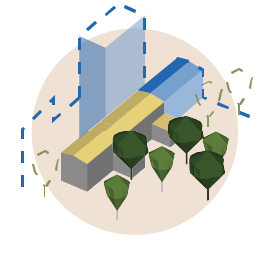
Get started immediately
with instant access
Cetopo allows visualisers to start working immediately, no need to wait for clients to compile and send information. Cetopo provides immediate access to downloadable 3D files that can be quickly imported into your software. Cetopo’s detailed context models, derived from actual site data, allow you to accurately visualise real world conditions.
What our users think
Orthophotos
Cetopo models include high resolution aerial imagery mapped onto the terrain model. Images are up to 10cm resolution, offering an added layer of realism to renderings.

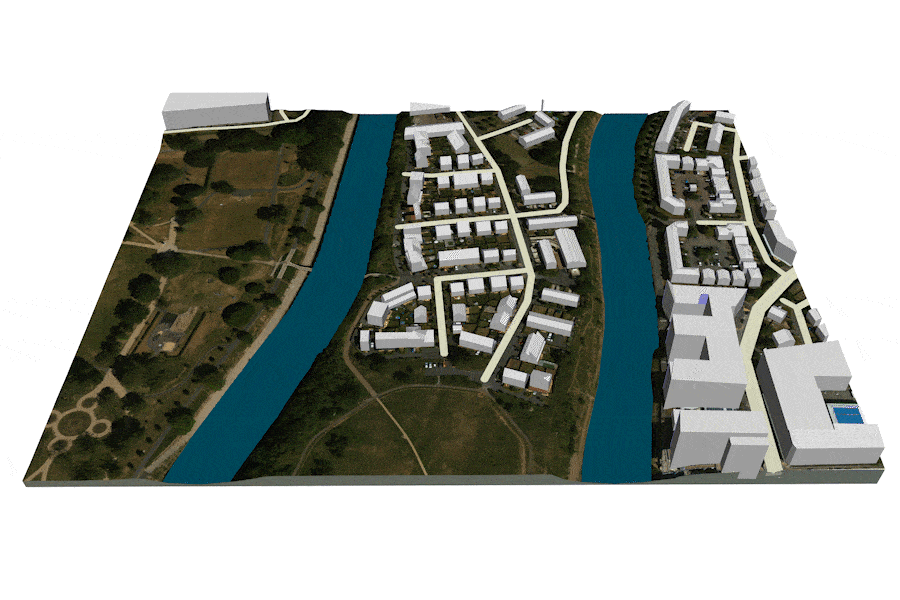
Get more data
Cetopo’s ‘get more data’ feature allows you to seamlessly incorporate Cetopo into your existing workflow. Start your project by importing only the data and features you need. Then select an area in your software, and it will redirect to Cetopo to let you download more information in the same area.
Rendering optimised
Cetopo models work seamlessly with render software such as Enscape for creating impressive visuals. Our Revit plugin can be configured to automatically replace Cetopo trees with your selected Revit families, estimating species for a realistic setting.




